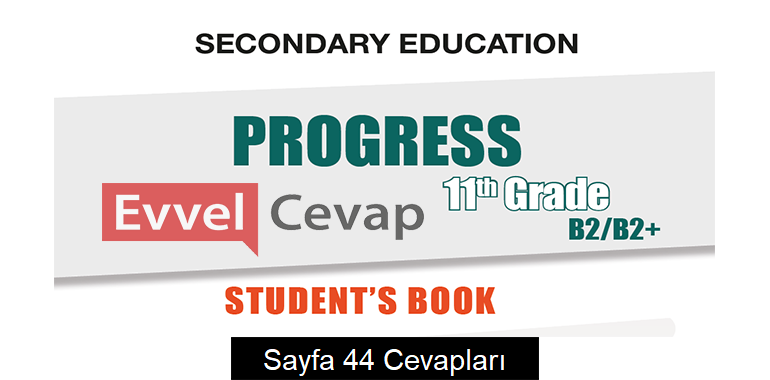11. Sınıf İngilizce Hazırlık Ders Kitabı Sayfa 44 Cevapları Meb Yayınları‘na ulaşabilmek ve dersinizi kolayca yapabilmek için aşağıdaki yayınımızı mutlaka inceleyiniz.
11. Sınıf İngilizce Hazırlık Ders Kitabı Cevapları Sayfa 44
a Discuss the following question with your partner.
Do you think the Internet takes away one’s privacy? Why/Why not?
HOW TO USE SOCIAL MEDIA SAFELY
By definition, social media is a website or application allowing a user to create and share online content in real time. Though social media is thought to be the applications on tablets or smartphones, it actually started with PCs. If you have a social network account, whichever medium you use to log in, you should beware of potential dangers and act accordingly. Read on for some useful tips to help safeguard your privacy.
A) Don’t overshare
If you came across your mother’s middle school report full of high grades, would you post it on social media, feeling proud of her? You had better not! Because, by doing so, you would disclose (1) some very important info: your mother’s maiden name. It is a common authentication question used by many institutions, so you should keep it to yourself. Sharing your flight ticket or holiday snaps to tell the world you are having a good time may be tempting. However, do you know there are criminals who access (2) social networks to find empty houses to burgle? That’s why you should avoid posting photos of your house so that it can’t be located.
B) Be wary of links
Receiving an e-mail allegedly sent by an organisation containing a link, look out for awkward language, incorrect punctuation, bad grammar and misspellings. You don’t expect such things in a legitimate e-mail; move it to the spam box immediately. Always remember that social media accounts can be hijacked. The content of a message you are sent may not look like something your friend would post. Contact and ask your friend if something is wrong with his/her account. Besides, don’t click on (3) suspicious links in questionable messages if you don’t know the sender. This could be linked to viruses or malware sent by cybercriminals trying to hack into (4) your device.
C) Protect your devices and files
People generally tend to think viruses only pose a threat to computers, yet smartphones are also prone to get infected. Considering this, the first and the best thing you can do is installing (5) an antivirus application or software on your device as a means of protection. Also, make sure that it’s always up to date. You may want to back up (6) your files and photos to protect them from being lost. To do this, you can upload (7) them to a cloud storage system or an online drive. If you want to prevent unknown people from accessing your personal files and folders, make sure that you protect them with a strong password and make them visible just to yourself.
- Cevap:

11. Sınıf Meb Yayınları İngilizce Hazırlık Ders Kitabı Sayfa 44 Cevabı ile ilgili aşağıda bulunan emojileri kullanarak duygularınızı belirtebilir aynı zamanda sosyal medyada paylaşarak bizlere katkıda bulunabilirsiniz.